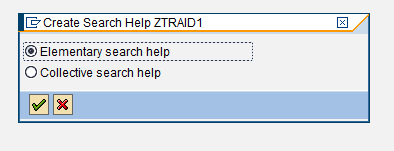To get company details address call function BAPI_VENDOR_GETDETAIL.
Data:
vendor TYPE bapivendor_04,
companydetail TYPE bapivendor_05,
return1 TYPE bapiret1,
v_return LIKE TABLE OF bapiret2.
CALL FUNCTION 'BAPI_VENDOR_GETDETAIL'
EXPORTING
vendorno = wa_final_temp-lifnr
companycode = p_bukrs
IMPORTING
generaldetail = generaldetail
companydetail = companydetail
return = return1
TABLES
bankdetail = v_return.
Thanks
Data:
vendor TYPE bapivendor_04,
companydetail TYPE bapivendor_05,
return1 TYPE bapiret1,
v_return LIKE TABLE OF bapiret2.
CALL FUNCTION 'BAPI_VENDOR_GETDETAIL'
EXPORTING
vendorno = wa_final_temp-lifnr
companycode = p_bukrs
IMPORTING
generaldetail = generaldetail
companydetail = companydetail
return = return1
TABLES
bankdetail = v_return.
Thanks